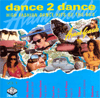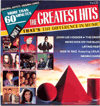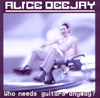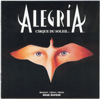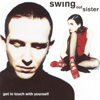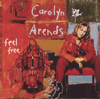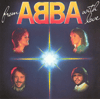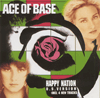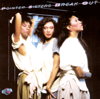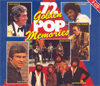
Introduction
Allegory of my CD cave
In the early years of our discotheque we did not yet have so many records. They were put somewhere in random order. In case someone asked me to play a certain record, it could be found easily. As time went by the amount of records grew. Following national and international hitparades at least 10 singles per week were bought. Eventualy there were more than 5000 singles in our collection. Albums were bought much less. Of course in the mean time we had ordered these records alphabetically. My brother had made a big wooden container in which the singles were sorted by name of the artist. Albums were put in a separate container. Collections were put in a different place.
Later I started buying CD's, most of them albums, and sometimes single CD's. My personal collection increased rapidly, because I wanted to replace all these old records by perfect CD audio discs. Furthermore, I'm still interested in new releases , so I buy new CD's from time to time. Now I have more than 600 different CD's. So it's difficult to remember all the tracks. Being an ex-DJ I want to be able to find my tracks rapidly. So I decided to put my ideas about storing and finding back tracks in a software package "Dr. Tibonia's Musicbox".
My collection
In "Dr. Tibonia's Musicbox" I can store my audio CD. I distinguish compilations and albums in the following way:
- Compilations are audio CD's that contain tracks of various artists. Of each CD I record the main title, for instance "72 Golden Pop Memories", and optionally the year in which this CD reached the charts and the genre. Of each track I record the artist/band and the title, optionally genre and hityear.
- Albums are audio CD's that contain tracks of one particular artist or band. Also my single CD's. Of each CD I record the artist/band and title, for instance "Heart" with "Greatest Hits Collection" or "Iona" with "Beyond These Shores". Optionally genre and hityear are recorded. Of each track title and optionally genre and hityear is stored.
In "Dr. Tibonia's Musicbox" you can add several discs to one and the same album - a so-called box set - in an easy and clear way.
Searching and finding: records and quick search
Having entered all these CD-data I want to experience the advantage of finding my tracks rapidly. That's why I made the following facilitities:
- records: in this container artists are ordered alphabetically, together with their tracks and reference to the CD where the track is located.
- quick search: with this I can find my tracks using artiest, title of the track, genre and hityear as a seach key. The perfect facility to create a show about a certain artist, a certain genre or search tracks of a certain hityear when I want to revive it musically.
Easily import your existing data using a text file
Before "Dr. Tibonia's Musicbox" came into existance, I had made a simple DOS program I used to manage my collection. After a while I could no longer use this program, but I did not want to enter all the existing data again. So I created an import wizard, that I can use to import a text file containing my existing data in "Dr. Tibonia's Musicbox". I made some adaptions so that everyone can use it.
Export data in a report or comma separated file
You can export data in a report or file using the Export button of "Your Collection". In this screen you can export a report or file containing all compilations (compilation tab), all albums (album tab) or all records (record tab). Exports can also be made in the Quick Search screen. The exported file or report contains all data from the query result list.
Dowload data from the Internet
A great invention in Dr. Tibonia's Musicbox is the possibility to download your audio CD data from Internet, so you don't have to enter these manually. Here Gracenote CDDB® Music Recognition Service by Gracenote is used. Now Dr. Tibonia's Musicbox is also gentle to your hands.
Manage MP3 audio files and import downloaded albums
Nowadays, your personal computer is more and more used as a juke box. You may download MP3 music files from the Internet or scan your audio CD's and store them on your hard disc or any removable media as MP3 file. With Dr. Tibonia's Musicbox you can register these files as MP3 collections. MP3 collections can also be imported as CD (album or compilation). This helps you finding them back easily. Also Dr. Tibonia's Musicbox is the starting point for viewing and editing the MP3 ID3v2 tag using Gracenote CDDB® Music Recognition Service or CD data in Dr. Tibonia's Musicbox. This tag that resides in the mp3 file contains information about the artist, track and album of the music file. This is used in contemporary CD/MP3 players or MP3 media players on your computer to display the information provided.